One picture at the left is from Publisher but I had to group it and use CTRL C to copy the picture as a whole then I pasted it into the Draw program, shrunk it, saved it and then added it to this page. I make monthly Posters about some topic each year. Sometimes it will be pics of books in the Library with the Call numbers on them. Like for the Science section or I will do a Did you Know poster that will tell students about a monthly calendar event, such as Thanksgiving. It will have activities, puzzles, pictures and more, which I found on the net. Each item has the copyright and where it can be found on the net.
Another thing I do when time permits. I would show it but I do not have permission from my principal to post it. I scanned a picture of a pirate ship out of the Library book, "The Island of the Skog" by Steven Kellogg. It was a 2 page spread. I then took various characters, Clifford, Arthur, George, Berenstain bears and more from the net stories and then added them to the ship. I took off the characters, rats except for one from the book. I took a picture of my principal doctored like a pirate and placed her at the helm. I gave her a copy for a present and made a copy for me. It was hours of work because it was done on Draw and you know it is very simplistic. She liked the picture because it had all her favorite friends there.
These are some of the things I have done with technology besides being the one to teach students and teachers how to use various programs. I have also taught at our school conference how to find things on the net. I can find loads of items on Google for teachers to use in their classroom. I have over 500 websites on the home page of Follett Destiny. My campus name is Hidalgo Park Elementary and the website address is: http://follett.hidalgoisd.org/common/servlet/logout.do?site=105.
Before I started putting the websites in the catalog section, I was putting them on a PBWiki's site unded Websitemania. The problem there I have asked our Technology people to unblock PBWiki and they haven't now for more than a year and a half. So I empied the Wiki. I am now trying to put them on the cataloging section for easier use. This is as daunting as cataloging books. It is also harder due to the topics being so vast within a website so I am trying to figure out how to do it better, I know it will not make cataloging librarians happy, but it is new ground and I have read how they are trying to figure it out for the net as well. If you have ideas let me know. I have already put over 30 sites in the cataloging section under the call number WEB.
I have a long ways to go but I learned how to get around not having an item to check out. Sad part is it will not tell you how many people have used the site. So, if you have sites that should be listed or you want to see if there are sites your teachers can use feel free to check it out and let me know if you have a better mouse trap or if you can help me make mine better.
Thanks, now that I have told you what I have been doing with technology I will get back to moving on to the next thing.
del.icio.us custom size
Google Docs Presentation
I am taking an online course from Region One in Texas. "Region One 2.0: 23 Things is based on the Public Library of Charlotte Mecklenburg Countys Learning 2.0 Program, created by Helene Blowers, on CSLAs School Library Learning 2.0, Spring Branch ISDs Library2Play and other similar programs from around the world under a Creative Commons license. http://esc1library.blogspot.com/
Subscribe to:
Post Comments (Atom)





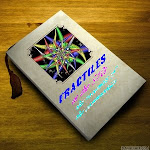


No comments:
Post a Comment