I have decided to look into http://www.seomoz.org/web2.0 on there I have chosen 3 areas. I decided to use the short one for now. Then deal with the best and less to look through for now. Means I will get in to it quicker.
Online Desktop / OS - I want to find out what these are good for. I have a friend in Alamogordo (Alamo), New Mexico who need help in learning about a spread sheet. I want to see if this could help. If it does then it could help in the Library when students are needing help and I could help from the Circulation Desk. I have no help in the Library so I wonder if this could help and if so, how?
Zimdesk - Off the Net for Now
G.ho.st - THE G.ho.st VIRTUAL COMPUTER (VC) ---THE GLOBAL HOSTED OPERATING SYSTEM--- I have downloaded their pdf files to learn about this program.
1. http://www.g.ho.st/images/brochure.pdf
2. http://www.g.ho.st/images/GhostWhitePaper.pdf
Going to close off for now so I can read the PDF files.
Groovy - It says, "Welcome to Groovy - Your personal Webtop..." Then below it says, "We are no longer accepting registrations for Groovy...." Well, I guess that means it is not my personal Webtop. Hum-mm. Oh this one is Meshing with AOL
Glide Digital - TransMedia Demo Photos and Video that explains. Website that has the video for understanding what Glide OS is. http://d6.allthingsd.com/20080529/transmedia/ Scroll down the middle.
One of these said they used Zoho - http://www.zoho.com/ Has applications online much like Google has. I have not checked out Google for some time I had an email there once but don't remember it and I got lost on all that they had to offer back then. Hopefully, I will go there and check it out and compare it to Zoho. The spread sheet looks much like any other Has lots of Options As well the Writer is similar. These Business programs are for online sharing. Free Collaboration with documents. Sign in with Google or Yahoo ID. Makes me wonder if Google uses Zoho. That's helpful!
Side Track - maybe - http://d5.allthingsd.com/20070531/qigo-internet-key/ This is a new product coming out this fall where you buy the Qigo (sounds like u key go). The product will be like a memory stick they are different for Kids to Adults. "For kids, they have different uses (e.g., the so-called walled garden, where underage children cannot access the Internet but can still play computer games). For adults, it makes possible premium Internet experiences (such as a year subscription to The Wall Street Journal). " Video on the page as well. I found it interesting.
I will close for now due to scheduled Outage at 4:00pm PDT. Hum checked the time and it is 2 hours later so, I am OK for now.
This site could take the place of the TV in Distance Learning. Think so...? Check it out.
This is not a website listed any where in this workshop. I went on Google and searched for "youTube + " Web 2.0" +Education" and YouTube lead to this site WizIQ - http://www.wiziq.com/. Region One wouldn't have to do all the work for Distance Learning.
 Now here is an interesting website. It looks like they are at a beginning level but there are possibilities. This could be our way of doing live conferences, presentations and more. Sure could be a cheaper means of doing distance learning. You could even teach a class in the next room when there is a substitue. The sub could just over see the class as the students are watching the teacher across the hall. This could really help out schools when they have a lot of teachers sick. The class wouldn't miss a lesson. The site is even looking for teachers. There are no Library presentations at present as I could see.
Now here is an interesting website. It looks like they are at a beginning level but there are possibilities. This could be our way of doing live conferences, presentations and more. Sure could be a cheaper means of doing distance learning. You could even teach a class in the next room when there is a substitue. The sub could just over see the class as the students are watching the teacher across the hall. This could really help out schools when they have a lot of teachers sick. The class wouldn't miss a lesson. The site is even looking for teachers. There are no Library presentations at present as I could see.

Screencast-o-matic - http://screencast-o-matic.com/
This is an awesome where it will capture what you do on the screen. It goes beyont all capture programs I have worked. It is a must see. This site has loads of tutorials for websites and how to use them.
Blog Basics, Pt 2
http://www.screencast-o-matic.com/watch/cjeflhV6H
By the way a Widget is awesome we have been using lots of them when bringing in Html information in tho this workshop. You can build thing using widgets. Games use widgets. Web 2.0 was built on hundreds of widgets. put lots of widgets together you get bigger widgets and those widgets built a global networking community and loads more.
Online Desktop / OS - I want to find out what these are good for. I have a friend in Alamogordo (Alamo), New Mexico who need help in learning about a spread sheet. I want to see if this could help. If it does then it could help in the Library when students are needing help and I could help from the Circulation Desk. I have no help in the Library so I wonder if this could help and if so, how?
Zimdesk - Off the Net for Now
G.ho.st - THE G.ho.st VIRTUAL COMPUTER (VC) ---THE GLOBAL HOSTED OPERATING SYSTEM--- I have downloaded their pdf files to learn about this program.
1. http://www.g.ho.st/images/brochure.pdf
2. http://www.g.ho.st/images/GhostWhitePaper.pdf
Going to close off for now so I can read the PDF files.
Groovy - It says, "Welcome to Groovy - Your personal Webtop..." Then below it says, "We are no longer accepting registrations for Groovy...." Well, I guess that means it is not my personal Webtop. Hum-mm. Oh this one is Meshing with AOL
Glide Digital - TransMedia Demo Photos and Video that explains. Website that has the video for understanding what Glide OS is. http://d6.allthingsd.com/20080529/transmedia/ Scroll down the middle.
One of these said they used Zoho - http://www.zoho.com/ Has applications online much like Google has. I have not checked out Google for some time I had an email there once but don't remember it and I got lost on all that they had to offer back then. Hopefully, I will go there and check it out and compare it to Zoho. The spread sheet looks much like any other Has lots of Options As well the Writer is similar. These Business programs are for online sharing. Free Collaboration with documents. Sign in with Google or Yahoo ID. Makes me wonder if Google uses Zoho. That's helpful!
Side Track - maybe - http://d5.allthingsd.com/20070531/qigo-internet-key/ This is a new product coming out this fall where you buy the Qigo (sounds like u key go). The product will be like a memory stick they are different for Kids to Adults. "For kids, they have different uses (e.g., the so-called walled garden, where underage children cannot access the Internet but can still play computer games). For adults, it makes possible premium Internet experiences (such as a year subscription to The Wall Street Journal). " Video on the page as well. I found it interesting.
I will close for now due to scheduled Outage at 4:00pm PDT. Hum checked the time and it is 2 hours later so, I am OK for now.
This site could take the place of the TV in Distance Learning. Think so...? Check it out.
This is not a website listed any where in this workshop. I went on Google and searched for "youTube + " Web 2.0" +Education" and YouTube lead to this site WizIQ - http://www.wiziq.com/. Region One wouldn't have to do all the work for Distance Learning.
 Now here is an interesting website. It looks like they are at a beginning level but there are possibilities. This could be our way of doing live conferences, presentations and more. Sure could be a cheaper means of doing distance learning. You could even teach a class in the next room when there is a substitue. The sub could just over see the class as the students are watching the teacher across the hall. This could really help out schools when they have a lot of teachers sick. The class wouldn't miss a lesson. The site is even looking for teachers. There are no Library presentations at present as I could see.
Now here is an interesting website. It looks like they are at a beginning level but there are possibilities. This could be our way of doing live conferences, presentations and more. Sure could be a cheaper means of doing distance learning. You could even teach a class in the next room when there is a substitue. The sub could just over see the class as the students are watching the teacher across the hall. This could really help out schools when they have a lot of teachers sick. The class wouldn't miss a lesson. The site is even looking for teachers. There are no Library presentations at present as I could see.
Screencast-o-matic - http://screencast-o-matic.com/
This is an awesome where it will capture what you do on the screen. It goes beyont all capture programs I have worked. It is a must see. This site has loads of tutorials for websites and how to use them.
Blog Basics, Pt 2
http://www.screencast-o-matic.com/watch/cjeflhV6H
By the way a Widget is awesome we have been using lots of them when bringing in Html information in tho this workshop. You can build thing using widgets. Games use widgets. Web 2.0 was built on hundreds of widgets. put lots of widgets together you get bigger widgets and those widgets built a global networking community and loads more.





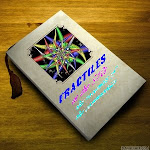


No comments:
Post a Comment